How do you Migrate a Website from One Host to Another and Avoid Downtime?
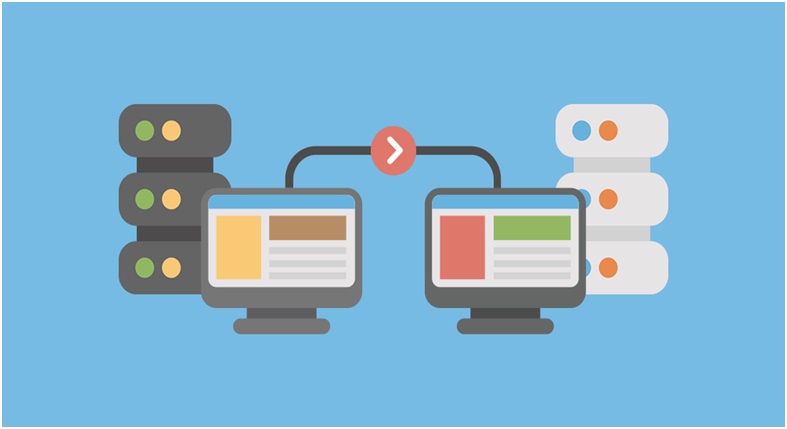
We usually encounter a situation where we wish to move a website from one server to another for better performance and higher resource requirements. In such a case, it is essential to migrate data efficiently to avoid data loss.
Migrating Data from one server to another
- Log in to your reseller account and go to the products list. All orders enter the domain name associated with the hosting package for which you need to take the backup.
- Click on search, click domain name scroll down to the multi-domain lineup. The first thing the box connects to is managing your web posting.
- The panel now opens up; you can click on the backup result option in the seed balance under the five-section.
- You can select to take the backup of your home directory. The backup control will be taken and downloaded to your local machine when you click on the power. Once your backup has been taken, it will be in the zip format.
Uploading The Backups
To upload the backup. You can then go to the new posting under which you wish to upload the backup.
In the reseller control panel, go-to products list all orders. Enter the new domain name you wish to restore the backup and click on the search button.
Click on the domain name for which you wish to restore the backup, scroll down to the hosting package and click on manage where” to access the sea panel in the C panel.
You can go to the backup result option under the file section and click on the restore button. You can select the restored type as the home directory and click on the choose find button.
The backup find with the name does backup hyphen your domain name. Select the file and click on open.
Uploading SQL Database
Once you find you have selected it, you can click on the upload button. The files will be uploaded under the home directory. You can upload the MySQL database under the hosting package and click on manage web hosting if the site has any database content. There is no To add a database. Go to my SQL databases. It is under the database section you can create a new database.
Once the database has been formed, you can create a new user. You can also enter the password.
When you create the user, a system-generated password can be made.
Click on the blue creativity button. Once your database and user are created, you can add the user and database.
Select the user to select the database to which you wish to link it and click on add. You can enable all privileges to the database click on Nick’s changes.
Once your user is linked to the database to import files, you can go to the PHP might admin option.
The PHP admin option is under the database section. Once your PHP admin pages open, click on your database and the import button to stress the import of any files on your local machine If your website has a database.
Once your database and files have been restored, your data is migrated from one server to another.
Need for Web hosting
You’ll need somewhere to host a website if you are on a website. That’s exactly what web hosting is.
Now there are different types of hosting services.
Buy Hosting
So when you ask for a hosting service, you’re purchasing the physical disk space on the server and the bandwidth, which is the network connection for the server.
And you’ll often see hosting advertising regarding disk space and bandwidth. So, you might see, for example, five gigabytes of disk space in a hundred gigabytes of bandwidth each month.
So the disk space that takes over your website and all of your files, including critical files, things like your emails, and the monthly bandwidth allowance.
This is the amount of traffic that goes in and out of your website and your hosting space. So usually, most of it will be made up by email traffic in and out and things like people visiting your website and when you publish your website files. To manage your web hosting.
Getting Access to Control Panels
You’ll need access to a user-friendly interface called the Control Panel. One of the most popular control panels is called the C panel. This allows you to manage critical areas of your hosting, such as setting up email addresses, managing domains, and forwarding databases. And this shields you from any of the technical aspects of the hosting.
If you want to build your website, you can use a tool like a website builder, which includes non-technical users to develop and maintain a website and uses pretty many templates. So, add your text and images, and then you can publish them.
For more advanced users, or maybe you’ve got a web designer, more advanced tools and applications are included for free, so you can manage databases and use other means to build your website.
These tools include popular content management systems like WordPress and more advanced e-commerce tools like the press to shop and magenta.
So you can start selling online other security features like anti-spam software and data backup, which ensure the integrity of your email and your data. If you’re with the seen company and want to transfer to another very straightforward posting company, this is a migration process, and your files are copied from your current hosting to your new posting service. Just a few minor changes need to be made to your domains and name service settings for that process to be fully completed.
Affordable web hosting
So hosting is the computer and network infrastructure that keeps your website available across the internet. It also provides other critical services like email for you.
So how does it all work? It all starts with a server, a powerful computer stored in a highly secure purpose-built 90 million pound facility called a data center.
The data center provides the network and power connectivity with temperature control backup systems; fire suppression and high levels of physical security are also crucial at the server level. So the servers are built with dual components for critical components. Hard drives and power supply units ensure that your website is always available.