How to download and install the QuickBooks Tool Hub?
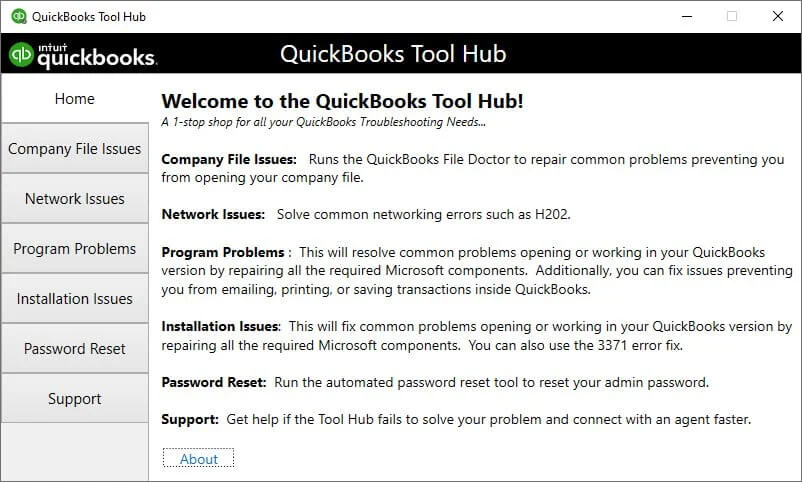
QuickBooks is one of the most used accounting and bookkeeping software. It is well equipped with multiple amazing features and functions, one of which is QuickBooks tool hub.
As the name suggests, it is a group of tools that has various other tools that help in fixing multiple problems. There are sets of tools that are available in the tool hub.
And they have their own functions and usage.
When you complete the QuickBooks tool hub download there are a lot of problems that can be solved quickly with the click of a few buttons. This is one of the last resort for every problem regarding this software.
As soon as you open the tool hub you get to see multiple tabs. And these bear the name of those problems that they can solve.
Here are the tabs of solutions in the QuickBooks tool hub.
- Company file Issues
- Network Issues
- Program Problems
- Installation Issues
- Password Reset
- Support
All of these are different tabs by click which you will navigate.
And inside you can simply have to follow the on-screen instructions.
What does the tool hub contain?
After you have understood, “what is QuickBooks tool hub”, the next thing that would come to your mind is knowing what exactly this tool hub is. So for those who haven’t understood yet it is a compiled form of all the tools in the software.
The tool hub majorly comprise of:
- The install diagnostic tool
- QuickBooks clean install
- The condense data
- PDF and print repair tool
- QuickBooks refresher
- QuickBooks file Doctor
How to download and install the tool hub QuickBooks?
It is very easy to download and install the QuickBooks desktop tool hub. All you need to do is follow these steps.
- Start by opening your internet explorer and searching the official website of Intuit.
- Once you file the downloadable link, you will have to simply click on it. Here you will also have to save the file to an accessible location.
- Let the entire downloading process get completed.
- Once it is done, reach out to the location where you have saved the link.
- After this, you simply need to double click on it and launch the application. You may search for “QuickBooksToolHub.exe file”
- As soon as you click on this file, there will be a pop-up and you will have to then click on “allow.”
- Once that’s done, you then have to wait for the installation process to get completed. But before that you will have to follow a few steps.
- You will have to click on the “Next” option and then “Accept.”
- There will be a license agreement after this, which you will have to agree on. So Click on “Yes.”
- Now once all this is done, just click on “Install” to start the process.
- Then click on the “Finish” button and the software will open up.
You can reboot the system to seamlessly use it after the QuickBooks tool hub download .
Conclusion
Once the QB tool hub is installed, you can use the tool to fix many problems. But if you have any doubt or concern regarding this.
Just call on the number on our website and our experts will help you out.