How to use Bing Webmaster? Comparison between Bing and Google search Console

Optimizing a website is more important than creating one. Search engine Optimization is most important for a website to increase ranking. Using Bing webmaster along with Google webmaster tools will be an added advantage and increases the visibility of a website.
How to use Bing Webmaster?
Bing webmaster tool can be used in much more ways. Some of them are explained below along with the tools application.

Verify the Website:
You must verify your website before actually using it and submitting it for crawling with Bing webmaster. Once you have created an account with Bing webmaster using Microsoft account you need to login and open the Bing webmaster tool. You will find a space to enter your website URL. Enter your website URL and then click add to verify.
It is important to prove the ownership of the website. To do this you can either add C Name record by accessing your CPanel or by adding XML authentication or met tag. Once your website is verified you will get a confirmation message in your mail.
-
Submit a URL manually to Bing
You can submit URL manually in Bing by clicking on Submit URL. There you can enter the page URL manually and submit them for indexing.
Configure My Site –> Submit URL
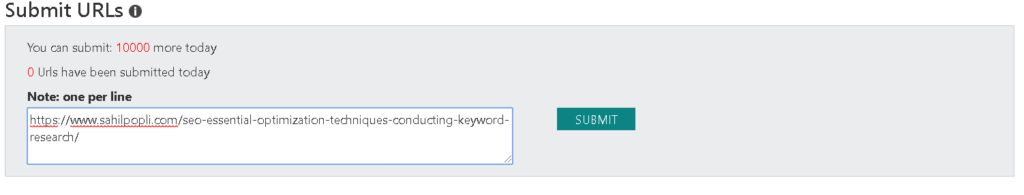
-
Disavow links
Disavow feature is one feature that yahoo introduced before Google webmaster. This tool allows you to remove or blacklist some URLs from being indexed.
Configure My Site –> Disavow Links
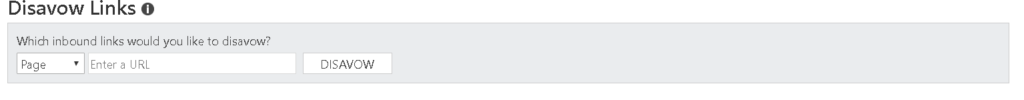
-
Connect Social media pages with Bing
Bing Webmaster allows you to connect your Facebook, twitter and other social media pages. This will help you to track the performance of these pages in Bing search tool.
Configure My Site –> Connected Pages
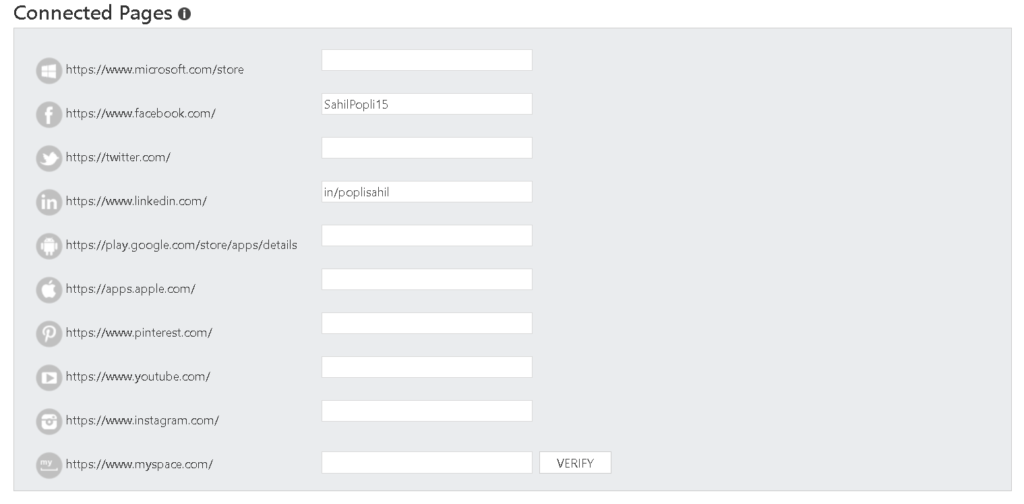
-
Review Bing SEO reports
You can review SEO reports and get on-page suggestions and make your website Bing search engine friendly. This feature is no longer available in Google.
Reports & Data –> SEO Reports
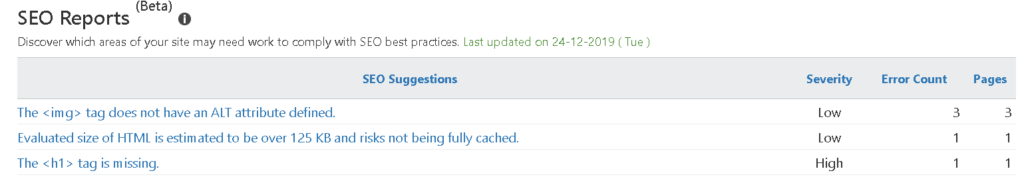
-
SEO Analyzer
Just like above SEO Reports tool, SEO Analyzer will help us to analyze any particular URL of our pages manually. It will offer all on-page suggestions that required making page Bing SEO friendly.
For Example: how many H1 tags Available in particular URL, Missing Alt Image Descriptions Etc…
Diagnostics & Tools –> SEO Analyzer
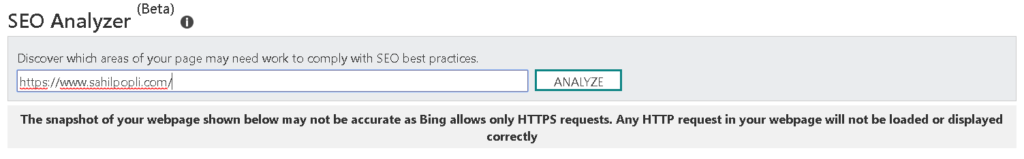
-
Mobile Friendly Test tool
Bing has a mobile friendly tester toll. This helps to check the mobile friendliness of a webpage or website. This can be accessed under,
Diagnostics & Tools –> Mobile Friendliness
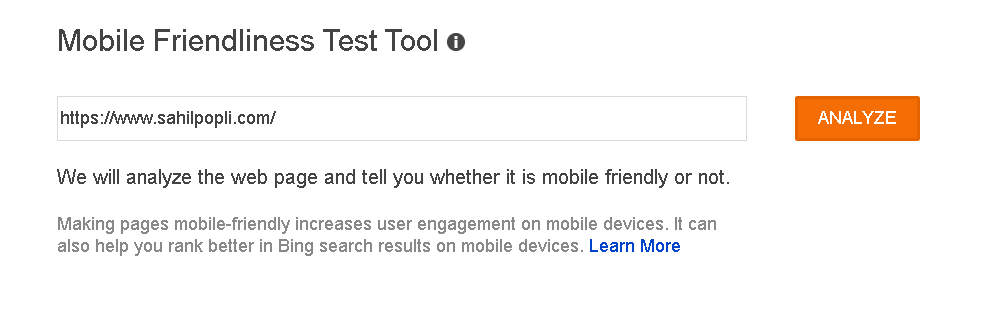
-
Using Fetch as BingBot
If you want to make sure if your website is being crawled by Bing webmaster tool after making any new changes in your web pages, then it can be done by selecting Diagnostics and tools and select fetch as Bing bot under it.
Diagnostics & Tools –> Fetch as Bing Bot
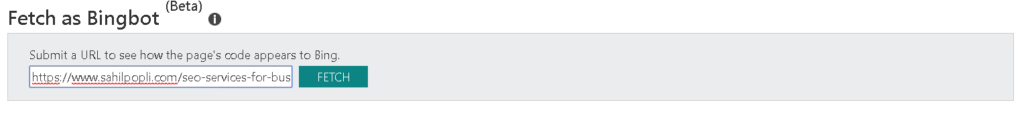
-
Bing Keyword Research
Bing has a keyword research tool similar to Google Keyword Planner. This will help you to know the usage of specific keywords and number of searches and its variants. We already know that Bing search engine has only 4% of users in world Market, So, choosing best local Keywords with best volume is tough part in Bing Keyword tool.
This can be accessed under,
Diagnostics & Tools –> Keyword research
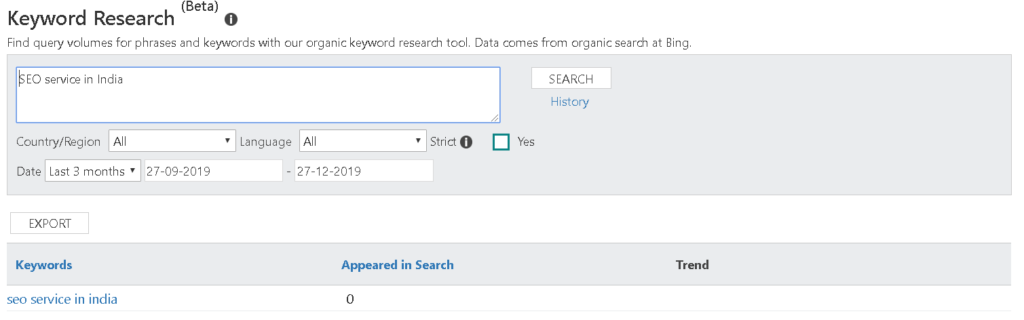
-
Traffic statistics
The page Traffic report will give details about the traffic received for each & every pages of your website with Clicks, Average CTR, & Average Search Positions from Bing search engine.
Diagnostics & Tools –> Page Traffic
-
Manage Users
Manage users and their permissions of the website property. Add any new user with administrator access or read only option access.
Administrator can have entire access to the property; he can read the data, export the report & add new users to the property. But Read only users only able to analyze the data.
Configure My Site –>Users
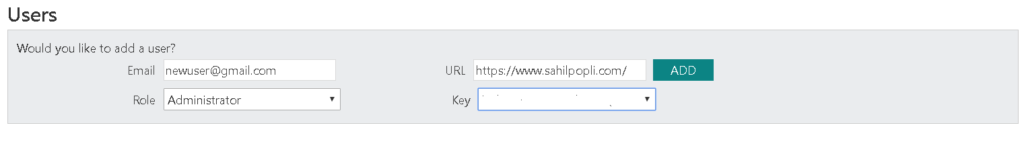
Still there are more features and functions available in Bing webmaster tool, Bing Webmaster offer best SEO practice tools that not currently available in Google Search console.
Comparison between Bing Webmaster and Google Search Console
Google search console and Bing webmaster tool are the two most powerful tools for the top most search engines. Both of these have multiple options let us look at the most common comparison between the Google search Console and Bing webmaster tool.
-
Account Creation:
To access Google search Console you need a Google account.
Whereas you need a hotmail or google account to create a Bing webmaster tool account. You can also use your existing outlook account to access Bing webmaster tool.
-
Add and verify account:
You need to add your website and verify the authority in both Google search console as well as Bing webmaster tool.
Steps to verify your account in Google search console:
- Upload the verification file to your server.
- Add Meta tag to source code of your website.
- Add a new DNS record through CPanel.
- Verify using Google Analytics or tag manager.
Steps to verify your website account in Bing webmaster tool:
- Upload the XML file to server.
- Add Meta tag to source code.
- Add CNAME record to DNS records.
-
Adding Sitemap:
Site map is the best way to list out the links in your website. The following formats of sitemaps are supported by Google and Bing.
- XML sitemaps and index files
- RSS 2.0
- Atom 0.1 and 0.3
- Text files with URL links. It should contain one URL per line
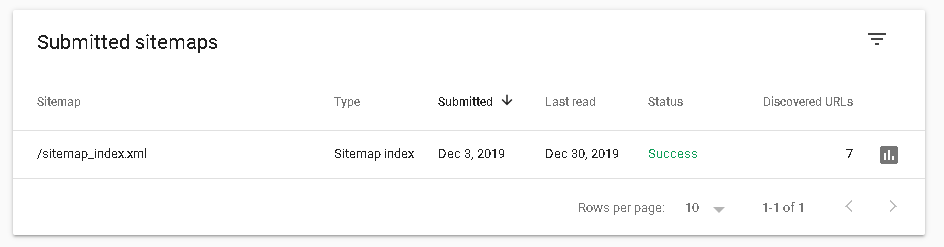
-
Dashboard:
The first page that appears after you login in to the Google search console or Bing webmaster tool is the dashboard.
You can see a few graphs and reports appearing in that page. It provides information such as search queries, indexed URLS and errors in the website. This is the place you will get a notification about malware infections in your website.
Bing Dashboard provides more data apart from the things mentioned above. It gives you a list of inbound links count and clicks conversion from search results.
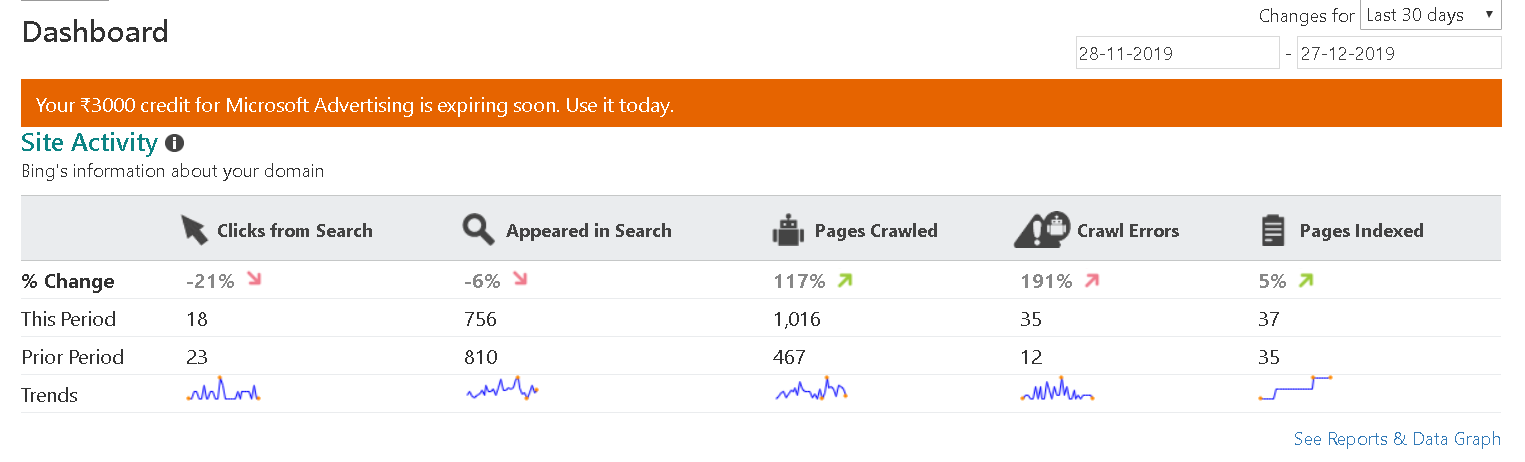
-
Search Query:
As a website owner you will be eager to know the performance of your website. You might like to know the ranking and how it appears in the search engines and the number of visitors to your site.
Both Google search console and Bing webmaster provides these information.
In Google search console you need to navigate to Search Analytics under Search Traffic. You will get a list of all the keywords that have made impressions. This is available in Google search console and you can avail information for the past three months.
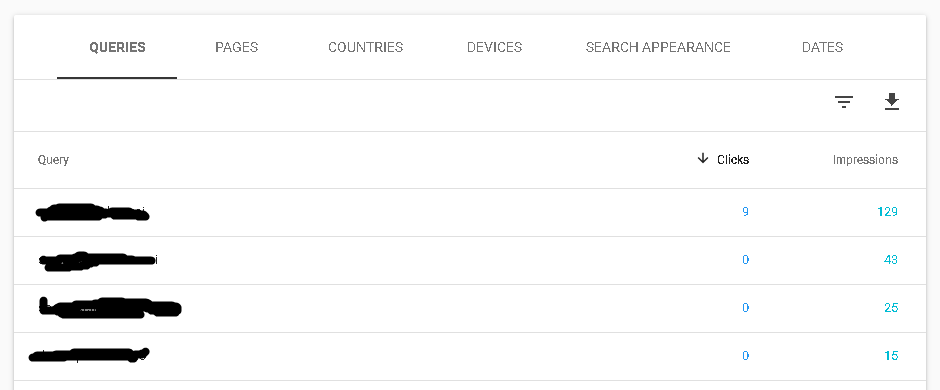
You can find the same information in Bing webmaster tool. You need to navigate to Search keywords under the Reports and data section. This section displays the search queries that made organic search for past 6 months.
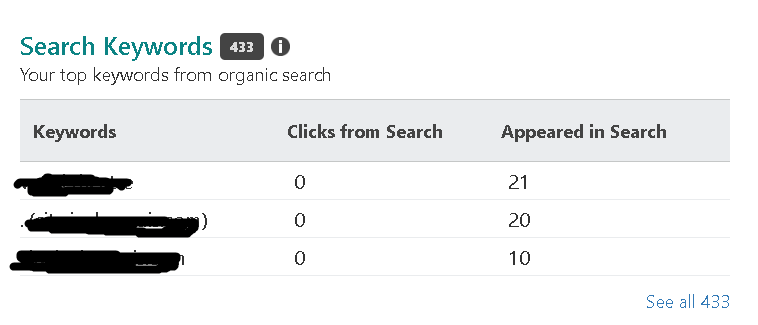
There is a limit to the number of queries you can pull from Google which is 999 queries and 5000 API pulls.
-
Site links and Deep links
Site links are referred to the links that are pointing to the inner pages of a website that appear in the search results. By clicking these links you can directly access the linked pages.
These links are referred as Deep Links in Bing webmaster tools. You can add or remove deep links in Bing webmaster.
You can Disavow some links that you do not want to appear in search.
-
Application Programming interface
Both Google Search console as well Bing webmaster tool has API. You can access them from the dashboard.
-
Disavow Links:
Bing has an option to disavow links. This feature helps you to remove certain links from being indexed from Bing search results. You can manually add the links to be disavowed. This option is no longer available in Google.
Final thoughts:
These are the basic features in Google search console and Bing webmaster tools. There are a number of other features and options which handle by SEO expert to rank websites in search engines. In order to get good number of impressions and best result, it is important to use both search consoles and indexed in both search engines.