RecordCast – Record Webcam, Audio, Computer Screen and Edit Recorded Videos Easy and Free

As you know, thanks to websites and applications such as YouTube, Tiktok, Instagram, everyone has become a content producer. It is unnecessary to collect very high systems for people who only produce articles like me, but when it comes to video creation, the system should be a little high now. By the way, you need to pay much for may of the application. As such, you will find a free application on your phone and do all the editing processes from there, where everyone has a phone, or you can collect a costly system and edit videos with the programs you need, etc. you will get things done.
Nowadays, a web version of almost everything has come out. Once, I opened my browser and asked Uncle Google the following question. Is there such a tool as “online video editing”? If you are going to ask the result, I came across a lot of online video editing sites, as I guessed. Although most of them are not useful, I have encountered the event that they use their own logos in the videos we call watermark in paid and free versions. After trying a few websites, I lost my hope and closed the browser.
Anyway, recently someone contacted me on Facebook and posted a link about a video editing site. I think when I saw the website he thought I would write an article on the subject. So after so many video editing sites, would I try something like this again? It seemed a bit strange that he sent me a link on Facebook right after what I experienced, as if he knew that I wanted to search for such content and share it on the website. A few days later, I shared it because it is good, nice and free. I also did not hesitate to approve it, as I am not the person who shares easy-paid content.
Today, I said I should try this web-based tool myself. What I have seen in the face of what I have tried, screen recording and video editing features within the website, text effects, elements that can be added to the video, etc. totally perfect. But first, I had to do a trial on whether they add their own logo to the video you create or not. After creating a simple video and saying download it with 1080 pixels, I opened the video and looked there was no advertisement. It is flawless and easy to use. It sounds like I’ve extended the subject too much. But I’m not confused about where to start at all. We’re getting started.
Free RecordCast screen recorder and video editor
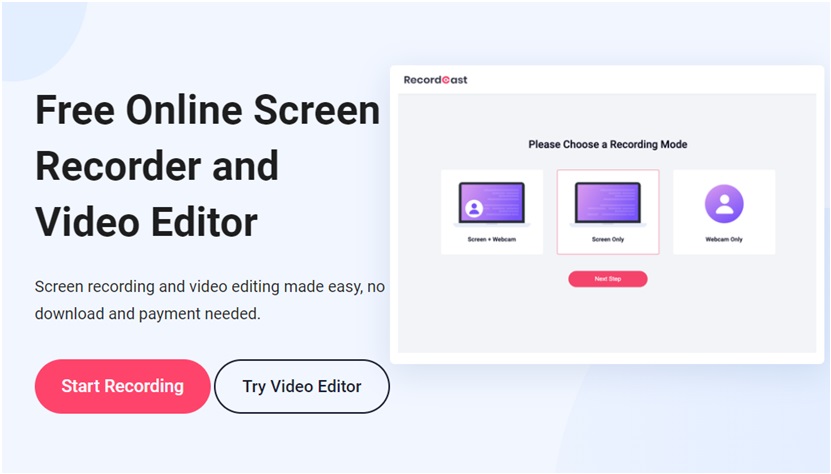
Yes, RecordCast content is not exactly in this title. It offers much more than this title. It is not a tool that can be described in a few words. As soon as you enter the website, the picture above greets you. You can edit and record videos even without logging in, but you need to be a member of the website at the last stage. No fees or forced advertising viewing options are requested at any stage. I can say that it is one of the simplest applications you can see. With the Try Video Editor button, you can immediately enter the video editing page, and you can start making screencasts with the Start Recording button.
Online screen recorder
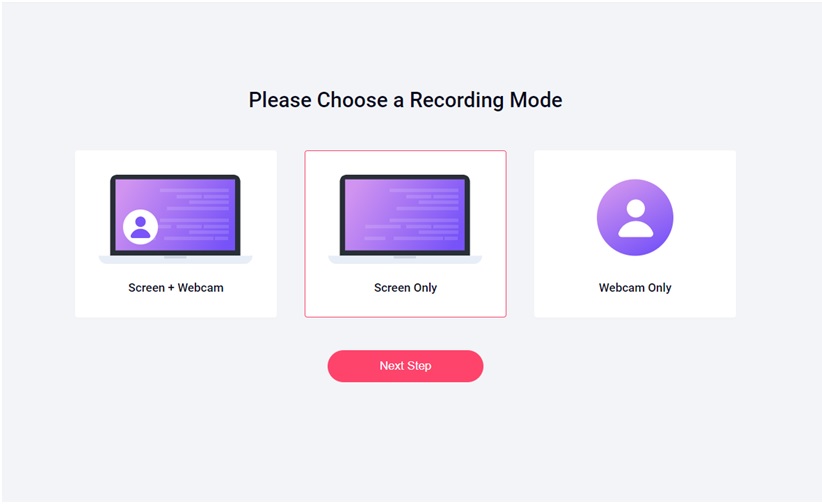
When we press the Start Recording button, these three options appear. I could not try the Screen + Webcam option because I did not have a webcam. After selecting the tab, program or game, you want to save from your computer. I guess it will mount your camera image right on it. Because when you want to record with the second option, Screen Only, you come across many options.
Then, you will choose how to add sounds to your recordings – from system sounds, microphone, or both at the same time or just no sounds.
Last, you will be asked if you want to record any Chrome tab or any application or the entire screen. Even when you choose to record the browser, it asks you which tab in the browser you want to save. The webcam option also offers you the opportunity to record and edit only on your webcam.
Video editor
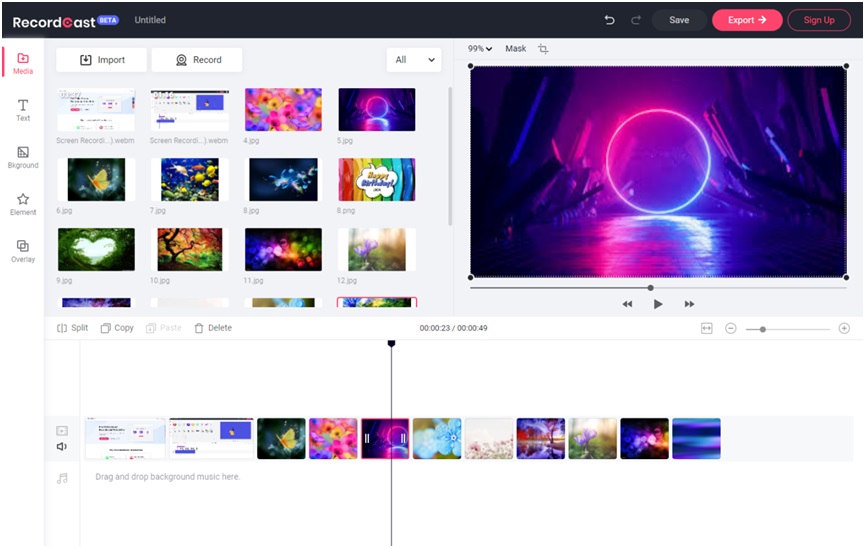
You can drag and drop files on your computer to the screen very quickly and easily add them to the video strip at the bottom and then cut and stretch them like a normal computer program.
After adding two video files and a few pictures to the middle strip, I started adding text effects, animated icons and elements to the upper part. Here, we can easily get and add most text effects that we normally search and use from the internet. Of course, we are not just looking for text effects. Apart from the green screen like buttons and animated social media icons, there are many other animations that you can use as element effects. When you add a smoke effect resulting from a sample explosion, there is no audio file for it.
Sample view of element effects
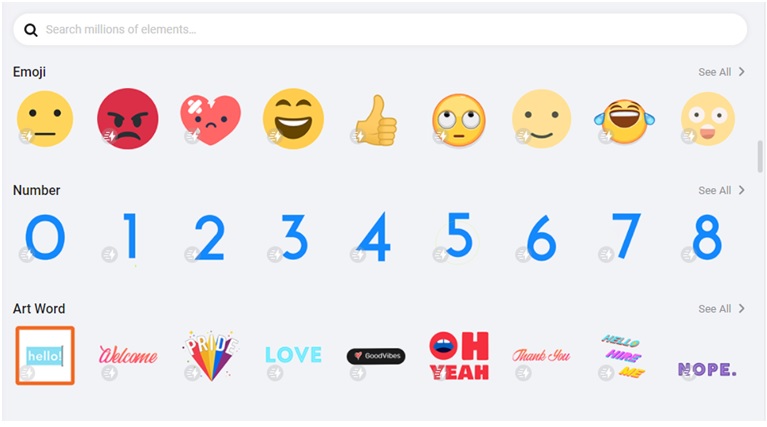
Transitions overlays
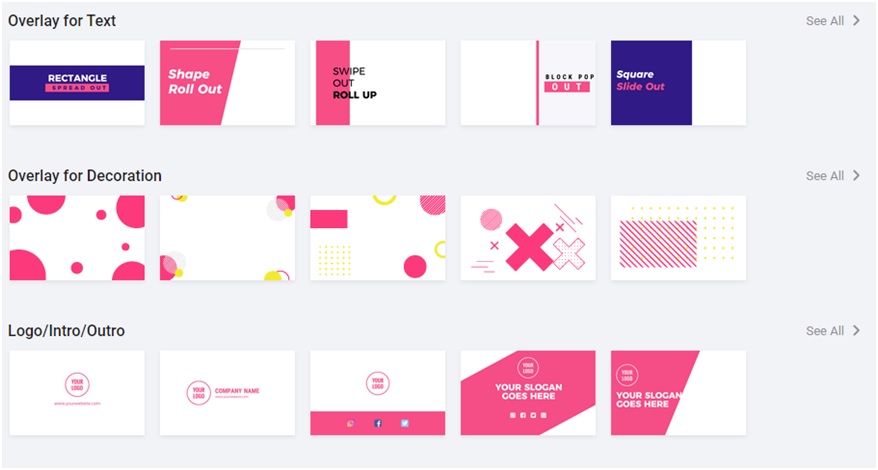
Using these kinds of features in a video will really be enough to show your drinking as a professional production. I have personally witnessed such effects being sold on sites such as Themeforest and Envato Elements before. In fact, you could just buy the content that was sold and listen to it on your own computer with your own program. Of course, you need to have a program that supports the software you purchased in order to be able to edit it.
RecordCast website, on the other hand, offers you such animations and effects for free, in addition to video editing. Although there are enough effects, I strongly believe that more will be added day by day. In short, with a very easy-to-use tool, you can easily edit videos thanks to this website and even without tiring your computer.
Video size
When you want to create a 1080 pixel video with a program like Sony Vegas, a 10-minute video varies between 400-600MB. A 64-second RecordCast video has grown to a size of 18,865kb. So when you create a 10-minute 1080 pixel video, it is possible to download it from the RecordCast website as 190MB. Even when applying video compression methods, programs like Sony Vegas do not offer you such a small size of the video. I do not know how long this service will continue, but people who want to produce such video content and do something can be costless.